| The SDL Component Suite is an industry leading collection of components supporting scientific and engineering computing. Please visit the SDL Web site for more information.... |
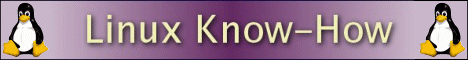
|

Home  BasePack BasePack  FileSys FileSys  Procedures Procedures  Registry Registry  DeleteRegValue DeleteRegValue |
|||||||||||
| See also: DeleteRegKey, SetRegValue | |||||||||||
DeleteRegValue |
|||||||||||
The function DeleteRegValue deletes a particular Windows registry value. The parameter RootKey defines the root key and can take one of the following values: HKEY_CURRENT_USER, HKEY_LOCAL_MACHINE, HKEY_USERS, HKEY_PERFORMANCE_DATA, HKEY_CURRENT_CONFIG and HKEY_DYN_DATA. The parameter SubKey specifies the key (including its path) used within the branch of the root key. The parameter ValueID specifies the value to be deleted. The function returns TRUE if the value has been deleted successfully.
|
|||||||||||
Last Update: 2023-Feb-06

