| The SDL Component Suite is an industry leading collection of components supporting scientific and engineering computing. Please visit the SDL Web site for more information.... |
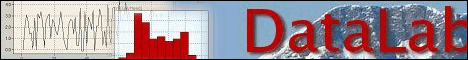
|

Home  BasePack BasePack  FileSys FileSys  Procedures Procedures  Registry Registry  DeleteRegKey DeleteRegKey |
|||||||||||
| See also: DeleteRegValue, RegKeyExists, GetRegValue | |||||||||||
DeleteRegKey |
|||||||||||
The function DeleteRegKey deletes a Windows registry key with all its values and subkeys. The parameter RootKey defines the root key and can take one of the following values: HKEY_CURRENT_USER, HKEY_LOCAL_MACHINE, HKEY_USERS, HKEY_PERFORMANCE_DATA, HKEY_CURRENT_CONFIG and HKEY_DYN_DATA. The parameter SubKey specifies the key (including its path) used within the branch of the root key. The function returns TRUE if the key has been deleted successfully.
|
|||||||||||
Last Update: 2023-Feb-06

