| The SDL Component Suite is an industry leading collection of components supporting scientific and engineering computing. Please visit the SDL Web site for more information.... |

|

Home  GuiPack GuiPack  FolderTree FolderTree  Using TFolderTree Using TFolderTree |
|||
Using TFolderTree |
|||
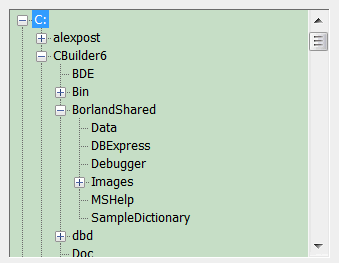 The component TFolderTree provides an easy-to-use directory tree of the available disks. The visual appearance of the tree can be controlled by several properties, the most important among these being the Color property and the OldTreeStyle property. Further, the property Indent controls the indentation of the subdirectories, the properties ShowButtons and ShowLines determine whether buttons and lines are used to display the folder structure.
The component TFolderTree provides an easy-to-use directory tree of the available disks. The visual appearance of the tree can be controlled by several properties, the most important among these being the Color property and the OldTreeStyle property. Further, the property Indent controls the indentation of the subdirectories, the properties ShowButtons and ShowLines determine whether buttons and lines are used to display the folder structure.
Double clicking on a directory entry either expands or collapses the corresponding entry. The currently selected directory can be determined by reading the run-time property Directory. The method SelectPath can be used to select a particular path programmatically. The list of subdirectories of a particular folder may be obtained by calling GetSubDirs. The methods MakeSubFolder and RemoveSelectedFolder allow to create and delete subdirectories. The OnChange event is triggered whenever the user clicks on one of the directory names in the outline (provided that the Enabled property is TRUE). The directory tree may be refreshed by calling RefreshTree (in the case an external program has changed the folder structure).
|
|||
Last Update: 2023-Dec-29

