| The SDL Component Suite is an industry leading collection of components supporting scientific and engineering computing. Please visit the SDL Web site for more information.... |
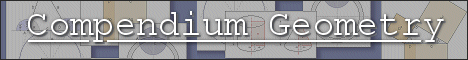
|

Home  ChartPack ChartPack  RChart RChart  Class TRChart Class TRChart  Type declarations Type declarations  TMouseMoveInChartEvent TMouseMoveInChartEvent |
|||||||||
| See also: OnMouseMoveInChart, MousePosX, MousePosY | |||||||||
TMouseMoveInChartEvent |
|||||||||
The type declaration TMouseMoveInChartEvent defines the event which occurs when the mouse moves across the chart window. The parameter InChart is TRUE, if the mouse cursor is on the drawing area. The parameter Shift returns the state of the mouse buttons, and the parameters rMousePosX and rMousePosY return the mouse position in terms of the coordinates of the active layer. Note that InChart can be advantageously used to switch the state of the position display (for example gray out the position values, if the cursor is outside the drawing area).
An example how to use the TMouseMoveInChartEvent can also be found in the sample program PRINTCHT.DPR which comes with the RChart package.
|
|||||||||
Last Update: 2023-Feb-06

