| TimeFormat |
The TTimeFormat property determines the format of the time. TTimeFormat may take the following values: tfHHMMSS, tfHHhMM, tfAMPM. |
| DateSeparator |
The date separator may be any printable character. |
| TimeSeparator |
The time separator may be any printable character. |
| YearLength |
The YearLength property determines how many digits are used for the display of the year (2, 4, or none at all). YearLength may take the following value: ylNone, ylYY, ylYYYY. |
| MonthName |
The month is displayed by its 3-character abbreviation, if MonthName is set to TRUE. Otherwise the number of the month is used. |
| DateOrder |
The DateOrder property determines the order of the date items in the date labels. The following values are available: doMMDDYY, doDDMMYY, doYYMMDD. |
| DateForTime |
The DateForTime property defines the way how the date labels are placed, if an axis is displayed which is in the range below a few days. DateForTime may take one of the following values: dtNone, dtOnePerChart, dtOnePerDay, dtAllTicks. |
| OnChange |
Event triggered when any parameter of the date label is changed. |
| Changed |
triggers the OnChange event |
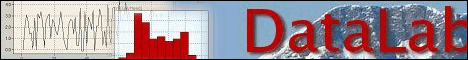

 BasePack
BasePack  SDLBase
SDLBase  Type Declarations
Type Declarations  TDTLabel
TDTLabel
