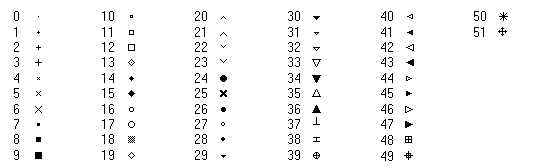| Unit: | SDL_rot3d | | Class: | TRot3D | | Declaration: | procedure MarkAt (x,y,z: double; mk:
byte); |
The method MarkAt displays a symbol at the position [x,y,z] using the color ColorData. The shape of the symbol is defined by the parameter mk:
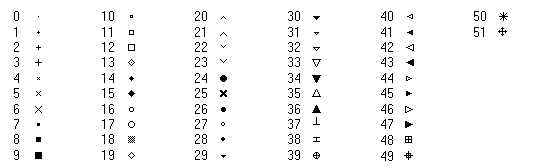
If the parameter mk is greater than MAXCANVASMARKS, a character corresponding to its ASCII code is displayed instead of a symbol. Digits can be drawn by setting mk to the codes 200..209 (200 = '0', 209 = '9').
| Hint 1: |
Please note that some of the symbols are displayed by using pixel graphics. These symbols may be displayed in an unfavorable way (only tiny dots, or several thin lines) when using WMF for large printouts, i.e. for high resolution printers. The following symbols are affected:
18 large shaded block
25 large bold cross
|
| Hint 2: |
In the Light Edition the number of chart elements is restricted to 250 elements. |
| Hint 3: |
Due to a bug in Delphi 2005 (.NET only) the filled symbols cannot be drawn correctly. This bug occurs only under the .NET environment, under Win32 the method MarkAt works as expected.
As of January 2005, there is no known work-around for this bug. If you need the full palette of symbols, you have to use Win32.
|
| Hint 4: |
In order to select a symbol interactively you should use the component TMarkSel |
|


 ChartPack
ChartPack  Rot3D
Rot3D  Methods
Methods  MarkAt
MarkAt