| The SDL Component Suite is an industry leading collection of components supporting scientific and engineering computing. Please visit the SDL Web site for more information.... |
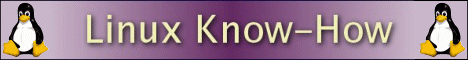
|

Home  ChartPack ChartPack  Scale Scale  Properties Properties  IsHelperComponent IsHelperComponent |
|||||||
| See also: Visible, Transparent, UseForeignCanvas | |||||||
IsHelperComponent |
 |
||||||
Normally, the visibility of a component is always on during the design process (by ignoring the property Visible in order to ensure that the component does not disappear from the design form). However, the visibility may have to be switched off if the scale is used as a helper component being part of another component. The property IsHelperComponent controls the visibility of a TScale in design mode. If IsHelperComponent is TRUE the property Visible affects the visibility of the scale even in design mode (i.e. when the property ComponentState contains isDesigning).
In addition to the visibility control, IsHelperComponent influences the way how the control repaints itself: if the property Transparent is set to TRUE the control issues a call to "Invalidate" only if IsHelperComponent is false. In all other cases the Paint method is called (without invalidation). This ensures that the scale does not flicker if parameters are changed and the control is used as a helper component. However, in this case (i.e. the property IsHelperComponent is TRUE) the user is responsible to redraw the background.
|
|||||||
Last Update: 2023-Dec-13

