| The SDL Component Suite is an industry leading collection of components supporting scientific and engineering computing. Please visit the SDL Web site for more information.... |

Home  GuiPack GuiPack  OnOffBut OnOffBut  Properties Properties  ButtonStyle ButtonStyle |
|||||||||||||||||||||||||||||||||||
| See also: TOnOffButStyle, OnOff | |||||||||||||||||||||||||||||||||||
ButtonStyle |
|||||||||||||||||||||||||||||||||||
The property ButtonStyle controls which image is used to display the various button states. The table at the bottom of this page shows the currently available glyphs. Each of the button images consists of four parts of equal size. Which part of the image is displayed as button glyph depends on the properties OnOff and Enabled:
|
|||||||||||||||||||||||||||||||||||
Last Update: 2023-Dec-13


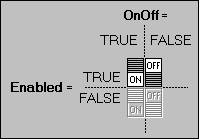
 (= $EBBEEB) marks the
(= $EBBEEB) marks the 





















