| The SDL Component Suite is an industry leading collection of components supporting scientific and engineering computing. Please visit the SDL Web site for more information.... |
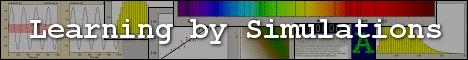
|

Home  GeoPack GeoPack  GeoMap GeoMap  Class TGeoMap Class TGeoMap  Methods Methods  AddCalibPoint AddCalibPoint |
|||||||||||||||
| See also: CalibData, Calibration of Maps, RemoveCalibPoint, TGratLineKind, ClearCalibData | |||||||||||||||
AddCalibPoint |
|||||||||||||||
The method AddCalibPoint adds a calibration point to the calibration data (accessible by the property CalibData). There are three overloaded versions available which have to be used in correspondence to the currently selected calibration model: Version [1] has to be used if CalibModel is set to cmParabolicIp: The parameter GratLineKind defines the type of the graticule line (parallel or meridian) the point belongs to. The corresponding value of the graticule line (i.e. the latitude or the longitude) has to be passed in the parameter LineValue. PixPosX and PixPosY specify the pixel coordinates on the map image. Version [2] is used for the calibration of UTM maps (CalibModel is set to cmUTM): The parameters Northing and Easting define the corresponding UTM coordinates, the parameter Zone has to contain the zone number, the parameter Hemisphere the hemisphere (north/south). Please note that AddCalibPoint raises an exception if the Zone code and/or the Hemisphere do not match the properties UTMZone and UTMHemisphere. It is therefore indispensable to set these properties immediately after switching to the UTM calibration model and before calling the method AddCalibPoint the first time. Version [3] has to be called if the calibration model is set to any other model type not covered by versions [1] and [2]. The parameters Latit and Longit define the latitude and longitude of the calibration point, the parameters PixPosX and PixPosY specify the pixel coordinates on the map image.
|
|||||||||||||||
Last Update: 2023-Dec-13

